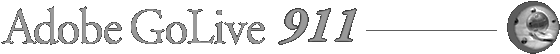Courtesy of Total Training, here are 5 questions with Lynn Grillo, an Application Engineer at Adobe and the host of Total Training For Adobe GoLive CS2. At the end of this interview you'll find links to some sample videos, as well as to a GoLive book Lynn co-authored.
1 - How did you get involved with design and more specifically, how did you get started with writing books and hosting videos about Adobe GoLive?
 Eons ago when doing the promotional work for my husband's music company I was given a copy of GoLive CyberStudio 2, which was what GoLive was called before Adobe purchased it. "Wow!" I thought. "I'm moving up in the world." (This said because my previous Web tool was Adobe PageMill — nice, but not as cutting edge as CyberStudio.) It was an exciting time and I dug in, ready to learn this new application.
Eons ago when doing the promotional work for my husband's music company I was given a copy of GoLive CyberStudio 2, which was what GoLive was called before Adobe purchased it. "Wow!" I thought. "I'm moving up in the world." (This said because my previous Web tool was Adobe PageMill — nice, but not as cutting edge as CyberStudio.) It was an exciting time and I dug in, ready to learn this new application. I joined an Internet discussion group called the CyberStudio TalkList so I could toss ideas around with other Web designers from all over the world. I was a beginner, but a voracious reader and fast learner, so when a listee would ask a question about how to do something, I'd hunker down with the manual until I figured it out and then respond to the list. Now, if the person asking the question had opened their manual they could have found the answer themselves, but they didn't. This was terrific for me in two ways. One, I was learning tons of stuff and two, I looked like a genius.
There were other helpful folks on that list, too, and a bunch of us formed The XXII Group, a loose confederation of web designers and developers with members scattered across the globe. We've been working and chatting together ever since, sharing our knowledge and expertise on a casual basis. Around the end of 1999 one of my fellow XXII Group members was contracted to write a book about Adobe GoLive 5 for SAMS publishing. He asked me to co-author the book with him and I said yes. That gentleman was Adam Pratt, and since then he and I have co-written four books about GoLive. Plus, we've both been hired by Adobe.
At Adobe I have the pleasure of presenting the Creative Suite apps to customers, both on site at large corporations, and at public venues such as seminars and conferences. Often I'll create QuickTime video tutorials for the sales team to use when we have new demos to learn. When Total Training was on the lookout for a host for the GoLive series, my name came up and a TT rep approached me after a live demo. I'm a softee, and so when he asked me to do the GoLive series, I said OK.
2 - How does Adobe GoLive interact within the Adobe Creative Suite?
 It's a beautiful thing! GoLive shares a number of core technologies with the other suite applications such as color management, support for PDF creation, shared swatch sets, Adobe Bridge integration and Smart Object technology, which is the ability to use native Photoshop PSD, Illustrator AI and Acrobat PDF directly in Web pages.
It's a beautiful thing! GoLive shares a number of core technologies with the other suite applications such as color management, support for PDF creation, shared swatch sets, Adobe Bridge integration and Smart Object technology, which is the ability to use native Photoshop PSD, Illustrator AI and Acrobat PDF directly in Web pages. In the case of Smart Objects, GoLive creates a Web-ready version of the native file, yet maintains a relationship with the original document so that if it is changed, the Web-ready version GoLive is using is updated automatically. The user interface has all the standard Adobe bits including those tabbed palettes that most designers are accustomed to in Photoshop.
3 - What is the best way to get into 'production' mode and let the creative juices flow?
The three Ss. Surf, Study, Sketch. Back when I used to do the promotional materials for my husband's company I had a collection of designs I liked. My collection included advertisements, brochures, newsletters, anything and everything! I also read tons of design books, both theoretical and practical. I'd study these to get ideas to use as a springboard.
These days, I surf the Web for designs that are keepers. GoLive has a great feature that allows you to download a page to study so you can get an idea of how it was constructed. It's a fabulous learning tool. Just looking at other pages isn't enough, though. It's important to study new techniques. There are plenty of folks out there willing to share their tricks with brethren Web designers. You simply must study a little bit every day to keep your skill set honed.
When I'm ready to begin a site I start laying out chunks in GoLive. Some designers begin in Photoshop, but I always start with GoLive because I like to decide on the structure first, and fit the design to the structure. I generally create a few templates, then build out the site from there.
4 - What are the top 3 features in Adobe GoLive CS2 that you are really excited about?
Photoshop Variable support, the vastly improved Cascading Style Sheet (CSS) editor, and the new CSS drawing tools and block objects.
5 - When you aren't geeking with GoLive, what do you enjoy doing?
Reading books that aren't manuals. I was recently turned on to audio books, which I adore since I travel a lot for work. Problem is I tend to doze off after a few chapters. I also enjoy in no particular order: dining with my husband Joe, spending time with my little boy, lying down with my eyes closed, watching baseball, theatre (plays, musicals, ballet), getting a massage, tropical islands with those fancy frozen drinks, rail travel, socializing (I talk a lot) and being alone.
Worried about the future of GoLive? Wondering if you need to learn Dreamweaver? Have a look at our free Dreamweaver tutorials. You'll find some free Dreamweaver video clips from Total Training that will help you decide whether this is the right program for you. You can also read about the latest Dreamweaver news, and download a free trial of Dreamweaver.
Exclusive 20% Discount On Select Total Training Products & Bundles
To redeem our exclusive discount coupon, use promotion code save20pss in your shopping cart. You could save hundreds of dollars.
EXCLUSIVE - Adobe GoLive CS2 Video Tutorial Clips
These sample clips are from the just released Total Training For Adobe GoLive CS2. In this comprehensive training package host Lynn Grillo provides detailed instruction of advanced GoLive CS2 topics including page building with Cascading Style Sheets (CSS), image maps, forms and tables, and editing DHTML, JavaScript, JS, ASP, and PHP source code. An entire hour is dedicated to Web design tips and tricks. For more details, pricing, and special offers visit Total Training.
 With this GoLive CS2 video tutorial clip you will learn the following:
With this GoLive CS2 video tutorial clip you will learn the following:• How to create a form container and work with various form elements.
• How to use the library to access a variety of form templates.
10.5 MB / 4:49 min
 With this GoLive CS2 video tutorial clip you will learn the following:
With this GoLive CS2 video tutorial clip you will learn the following:• How to create hotspots on different areas of an image.
• How to use the image map tools to create links to different pages.
8.8 MB / 4.00 min
 With this GoLive CS2 video tutorial clip you will learn the following:
With this GoLive CS2 video tutorial clip you will learn the following:• How to use the CSS Editing Window to create your styles.
• How to customize the interface to include a button bar.
5.1 MB / 2:15 min
 With this GoLive CS2 video tutorial clip you will learn the following:
With this GoLive CS2 video tutorial clip you will learn the following:• How to use the New Document dialog box to create a new site.
• How to preview and select a pre-installed Sample Site.
8.1 MB / 3:34 min
 With this GoLive CS2 video tutorial clip you will learn the following:
With this GoLive CS2 video tutorial clip you will learn the following:• How to work with the Site Creation Wizard.
• How select a different URL Encoding.
2.5 MB / 1:29 min
Exclusive 20% Discount On Select Total Training Products & Bundles
To redeem our exclusive discount coupon, use promotion code save20pss in your shopping cart. You could save hundreds of dollars.

Price: $13.59 & eligible for FREE Super Saver Shipping.
Book Description
GoLive CS2 is more than just a simple Web authoring tool: As part of Adobe's updated Creative Suite 2, it's a key component of an overall Web workflow that lets you work seamlessly among all of your graphics applications to create spectacular Web sites. This info-packed guide lets users get right down to doing by focusing on just the GoLive features they're mostly like to use and showcasing each in stand-alone tips–complete with a relevant hint or two and a graphic example. In this fashion, you learn just what you need to know, exploring the program in a way that makes sense to you. Before you know it, you'll be importing layered Photoshop files into GoLive, creating PDF files from within the GoLive environment, and using the visual layout grid and Cascading Style Sheets to turn out fluid, beautiful Web pages. Also covered are all of GoLive CS2's new features: enhanced live rendering, mobile CSS support, Visual CVG-Tiny authoring and more.
About the Author
Adam Pratt and Lynn Grillo are both Application Engineers at Adobe and have extensive experience using, teaching, supporting and documenting Adobe GoLive and all of Adobe's Creative Suite Products. Their work involves speaking at conferences such as Seybold and Comdex and they are Adobe Certified Experts in GoLive and many other Adobe applications. They are the authors of Adobe GoLive CS Tips and Tricks.
Buy this book at Amazon.com - ADOBE GOLIVE CS2 TIPS AND TRICKS